This open version of the Guide Wiki Page displays the i* construct as per the i* Style of the University of Toronto. Use Comment tab above to read or write comments about this i* construct. Scroll down to see variations of this construct for other i* modeling styles.
9.2.3 Evaluation Step 2: Set initial Labels based on Question
The evaluation procedure uses six qualitative evaluation labels as shown in Figure 2. These values range from satisfied, where the element is fully achievable, to denied, where the elements is completely not achievable. We also represent partial achievement and denial with partially or weakly satisfied and partially or weakly denied, respectively. The conflict label represents situations where there is a roughly equal amount of positive and negative evidence, and the unknown value represents the presence of evidence of an unknown polarity. These concepts are summarized in Table 1.
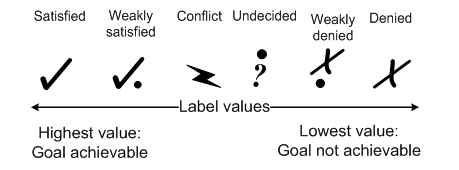
Figure 2: Label values from Lowest (minimum) to highest (Maximum)
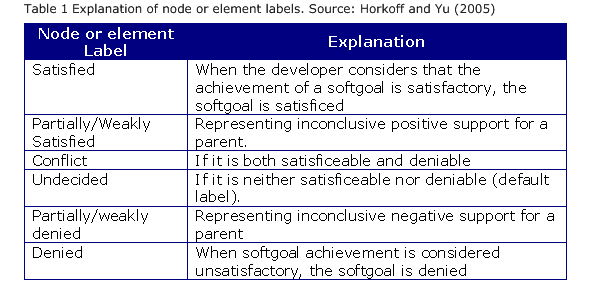
Initial evaluation labels are the starting points in the evaluation. Often, these initial values are placed on leaf elements, elements without incoming links, as explained in Leaf Elements. Occasionally these values are placed on non-leaf elements in order to express a specific analysis question. Any of the initial labels displayed in Figure 1 can be used to set initial evaluation labels; however, typically fully satisfied or denied values are used, often to represent the selection or de-selection of particular design alternatives.
For example, Figure 3 depicts an illustration of giving initial labels that correspond to the analysis question in our example to two leaf elements, which are circled in red. We marked the Allow Peer-to-Peer Technology (Softgoal) as Denied and marked Produce PC Products (Task) as Satisfied.
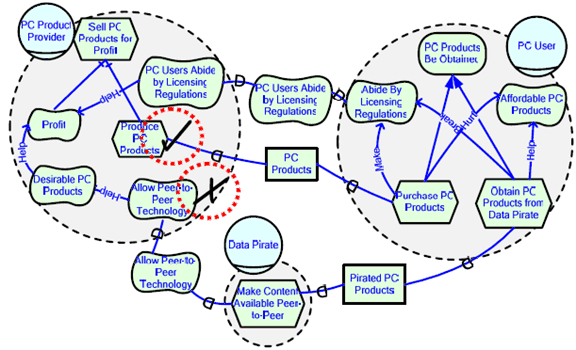
Figure 3: Giving initial labels to leaf elements. Source: Horkoff (2006)
Return to the stable version of this page
Instructions for Guideline authors/contributors
Below is the space designated to post possible variations. Please do not edit or alter the original guideline above.
Please provide the following information for each variation:
1. Name of Modeling Framework/School/Location/Research Group
2. Variation and explanation
3. Example(s)
Learn how to upload and use an image in the wiki page
You can use the Comment tab to post additional comments about this guideline or its variations outside this space. The Comment tab displays your comments at the bottom of this page. (Do not use the Discuss tab).
Add variations here.
Return to the stable version of this page
